Lasting Dynamics
Nov 10, 2022 • 3 min read
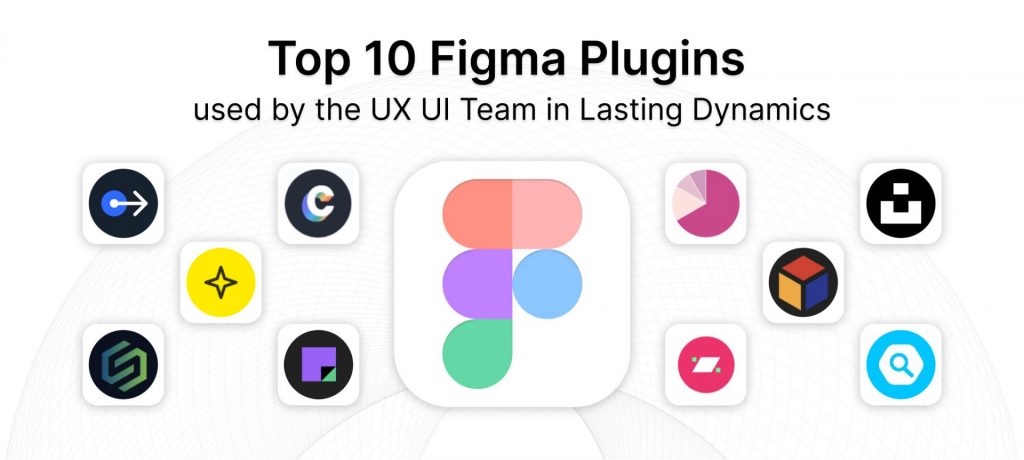
In this blog post, we will share with you the Figma plugins that the Lasting Dynamics design team works with the day by day. As you might know, Figma is our main development tool, it has a great community full of resources, tutorials, and plugins that help designers from all over the world to work even better (it also makes our life easier, obviously) We align with values of sharing knowledge and that is the main reason we made this post: our top 10 daily use plugins - All free & ready to use on Figma.
Autoflow is one of our favorites: it makes it easy to visualize screen flows. Simply select 2 objects and a line will be magically drawn between them. We use it quite frequently, almost daily. It also has a great feature: flow lines automatically update if the frames are relocated.
Sticky Notes is a practical plugin that allows us to display notes and our team uses it for many reasons, such as leaving messages for our colleagues or not forgetting something in the future. It also has plenty of colors to play with and makes your notes even more organized!
Figpie was recently found by our teammates - and we are amazed. When we need editable vector pie charts that actually reflect data, this is our go-to option, it is easy to use and the preview allows us to edit the chart in real time.
Another great plugin is IconScout. Our team uses it daily for browsing icons, illustrations, and 3d icons. You can use it for free but if you want to get full access to more than 10.000 assets we recommend you to get a subscription. It’s worth every penny you spend on it.
Sometimes we don't want to leave Figma to create stylized versions of our mockups, for this Clay Mockups 3D has a gallery of 3d models in clay finish that can be rotated 360º and show your designs in seconds. It allows you to create a better look and feel for your products. 100% recommended.
A plugin that we often use in RealContent. This plugin helps to make our mockup more realistic. You can quickly change names, use fake addresses, and change avatars. In your design mockups, it is important to use as real information as possible for user testing. This plugin helps you achieve it quickly, in fact, we don’t recommend using Lorem Ipsum Plugin for your mockups. It gives an unrealistic finish, so always try to use the real copy in your mockups.
Another super useful plugin is Clean Document. Keeping your mockups clean and organized is very important. This plugin helps you with that. We, as designers, often forget to delete hidden layers or ungroup single-layers groups. Now you can easily do it just by clicking one button. This plugin won’t just help your team organize your workflow but also your design file would work faster and take up less memory space.
SkewDat helps you create great presentations or skew any object isometrically. It is very useful when you do Landing pages or use it in your own portfolio for an impressive UI. It is so simple to use. You only need to open the plugin, choose any frame or shape, and skew it horizontally or vertically.
Can’t find the picture for your mockup? Unsplash is the solution. Browse between one of the biggest high-quality picture galleries on the internet directly on Figma. Due to all the categories available, you can almost find anything you need in a few seconds.
We all know that finding the perfect colors for your next project takes a lot of time. Picking the right colors and creating a color pallet is not easy. But Color Designer can help you with that. Select a color that you like and generate tints and shades or pick a color pallet from the color harmonies tab. You can also look for inspiration for gradients.
We hope you find these plugins helpful just as we do. And remember, we are constantly expanding our resource libraries and our preferred resources and tools, it is only a matter of time before we add more. Feel free to share this article with your colleagues or relatives who appreciate these tools, and if you are interested in Atomic Design, check out this article too.
Lasting Dynamics
Multidisciplinary designer now devoted to UI/UX after graduating from the Apple Developer Academy. He is always happy to accept new challenges in life and in design fields, discovering always new solutions or approaches to problems. Vincenzo’s main interests are Digital products and of course, everything related to Food & Beverage industry. His background in graphic and product design makes his vision and approach oriented to build meaningful experiences.